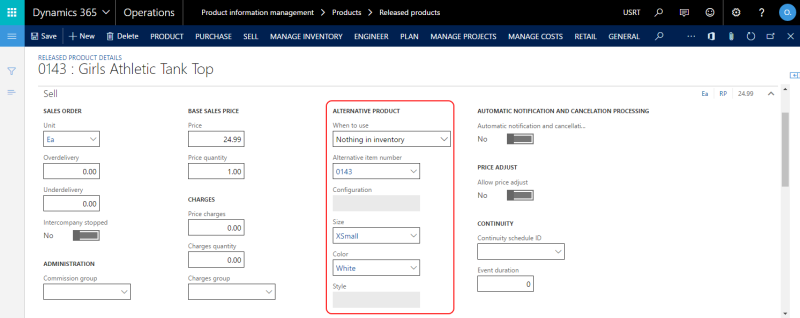Alternative Products
WATCH THE VIDEO
In Microsoft Dynamics 365 for Finance and Operations you can add alternative products. Alternative product is shown in the shopping cart and serves as a substitute when the product a customer orders is unavailable for some reason. This means that if a product is not available, for example, because it is out of stock, it will be replaced by the alternative product in the shopping cart. In this case, a customer will be notified by a message in the shopping cart.
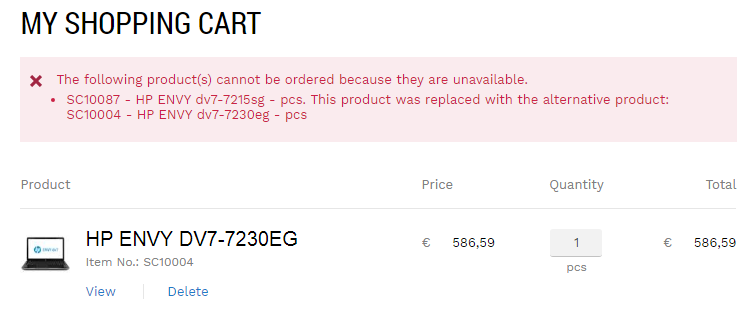
To add an alternative product, in Microsoft Dynamics 365 for Finance and Operations click: Product information management > Products > Released products. Open the necessary product and on the Sell FastTab, see the Alternative product section.
The table below provides description of the alternative product fields.
| Field | Description |
|---|---|
| When to use | Select a schedule to specify when an alternative product should be used for the current product. There are three options:
Starting from Sana Commerce Cloud 10.0.9 in Microsoft Dynamics 365 for Finance and Operations, there is no dependency between the options in Sana Admin and Microsoft Dynamics 365 for Finance and Operations. You can use the option Nothing in inventory for alternative products regardless of whether the option Availability depends on stock in Sana Admin is enabled or disabled. |
| Alternative item number | If you selected Nothing in inventory or Always in the When to use field, select the alternative product that should be used for the current product. |
| Configuration, Size, Color and Style | If the selected alternative product has variants, you can select a certain product variant that should be used as an alternative product. |
In Microsoft Dynamics 365 for Finance and Operations you can set up a more complex scenario for alternative products. You can even add an alternative product to an alternative product. In this case, when a customer adds a product to the shopping cart which can't be ordered, and the alternative product is also unavailable for some reason, the second alternative will be used.