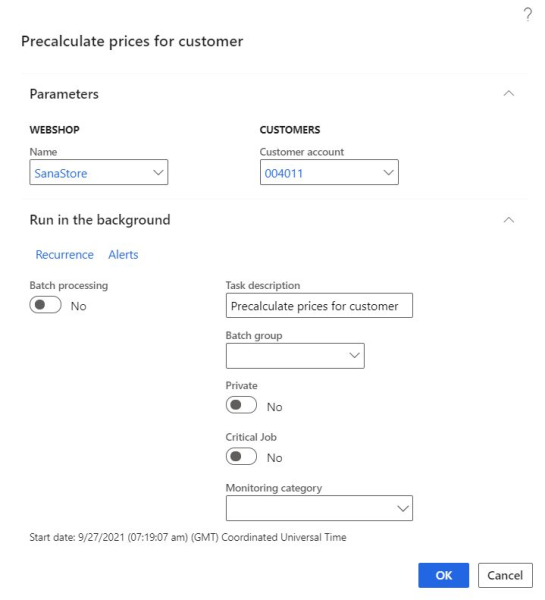Precalculate Prices for Customer
Precalculate prices for customer is a performance feature which is used to cache product prices for an anonymous customer assigned to a webshop. It allows to retrieve product prices for an anonymous webshop visitors much faster. This is a job that runs on a background and can be configured for a certain time.
In Microsoft Dynamics 365 for Finance and Operations click: Webshop > Periodic > Precalculate prices for customer.
The table below provides the description of the fields on the Parameters and Run in the background tabs.
| Field | Description |
|---|---|
| Parameters tab | |
| Name | Select the webshop. |
| Customer account | An anonymous customer account will be selected automatically when you select a webshop. |
| Run in the background tab | |
| Batch processing | Use this option to enable or disable the batch job. |
| Task description | The Precalculate prices for customer task is used by default. |
| Batch group | Select the batch group to run the batch job as part of a batch group. Batch groups are used to group and run jobs on a specific batch server. |
| Private | A private job does not run automatically, and can be run only by the user who scheduled it. |
| Critical job | Configuring the batch job as critical ensures that the system actively tracks its status. When a critical job fails, the support team can better monitor failures and take actions to resolve any issues that may have caused the failure. |
| Monitoring category | Select the monitoring category. |
Click Recurrence to specify how frequently the batch job for precalculating prices for a customer should run.
Click Alerts to set up alerts for the batch job.