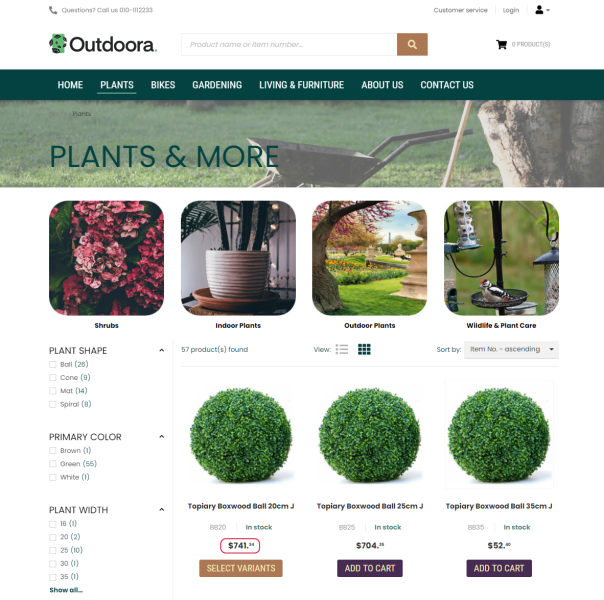Currencies
WATCH THE VIDEO
A Sana webshop supports multicurrency. This means that when customers log in to the Sana webshop, they will see prices in their local currency.
In Microsoft Dynamics AX 2012 click: General ledger > Setup > Currency > Currencies.
If you are using Microsoft Dynamics AX 2009 click: General ledger > Setup > Exchange rates.
Use the Currencies form to see the available currencies and to create new.
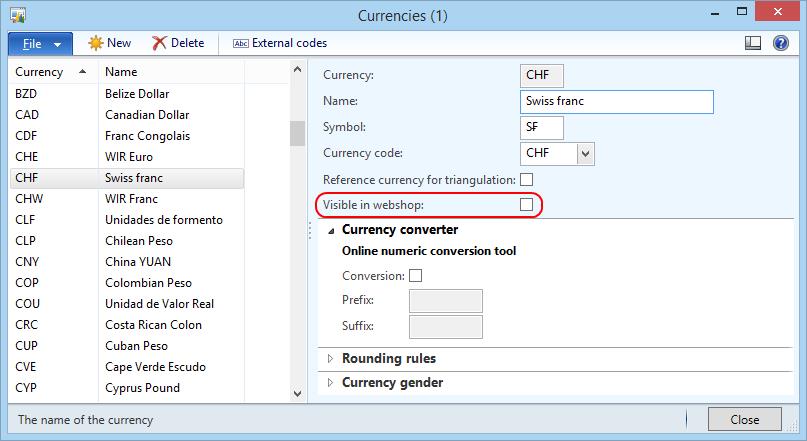
Many currencies are available by default, but you can create additional currencies. If you create any custom currency (nonstandard), it should be mapped to the Currency code. This is the standard code of the currency as defined by the International Organization for Standardization (ISO). If a custom currency is created and set up for a customer, Sana will use the one that is mapped in the Currency code field to comply with ISO standards.
Each currency can be made visible / invisible in the webshop. Select the Visible in webshop checkbox to make a currency visible. If the checkbox is not selected, the currency will not be used in the webshop.
The default currency and all currencies that are set to Visible in webshop are indexed. If a currency is specified for a customer and it is visible in webshop, a customer will see prices in the currency set on the Customers form.
When currency is not set for a customer, the default one is used. To set up the default currency, in Microsoft Dynamics AX 2012 click: System administration > Setup > System parameters.
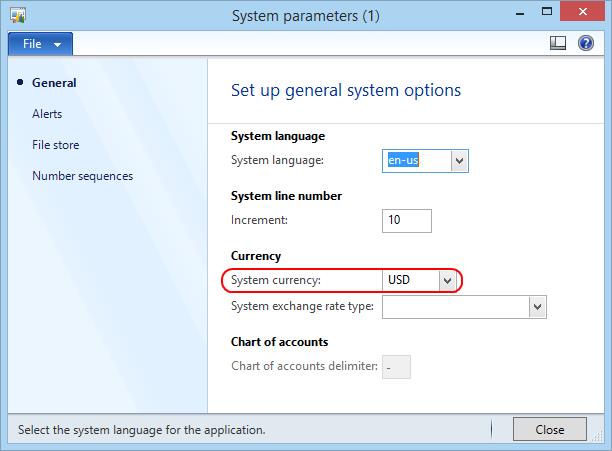
The currency of a customer can be set on the Customers form, on the Sales demographics FastTab.
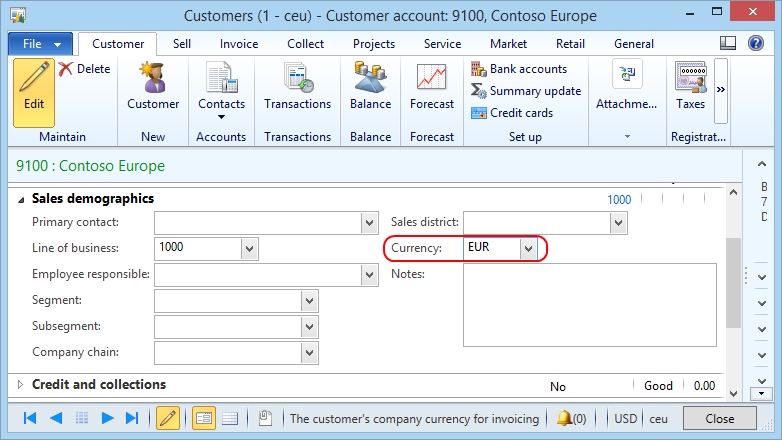
The currency for a contact is retrieved from the related customer.
Sales agents do not have their own currency. The currency of a sales agent is determined by a represented customer.
Display a Currency Symbol or Code in the Webshop
By default, all prices in the Sana webshop are shown with a currency symbol, for example, $100 or €100. But you can display prices with the currency code instead of the symbol, for example, USD 100 or EUR 100. This can be useful because some currencies use the same symbol. For example, the United States dollar, Mexican peso, and Chilean peso use the same $ symbol.
There is no option to change this in Sana Admin or ERP. Thus, webshop administrators cannot do it themselves. But, you can contact your Sana representative if you want to display all prices in your webshop with the currency code instead of the symbol.